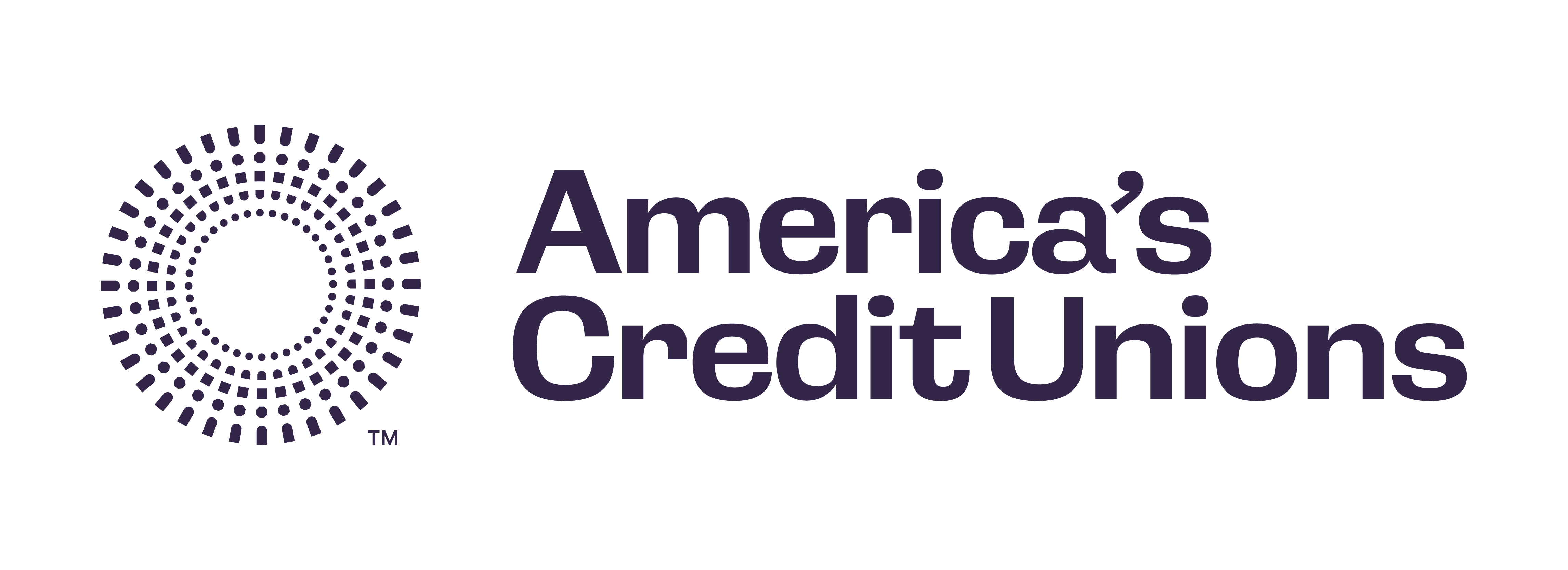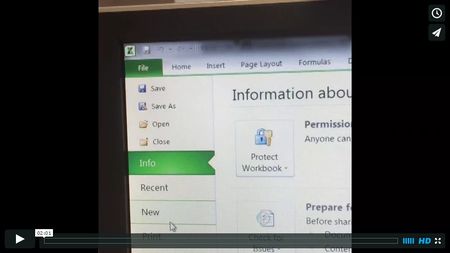Sometimes, a demonstration is all you need
Written by Anthony Demangone
A few weeks ago, I sat in a credit union next to a COO. We were talking technology, and I said that I was a bit disappointed in Apple Pay.
He seemed shocked. He asked why.
I told him that I didn't know how to use it, and no one had done a good job of showing me how. Was I supposed to tap something? Did my phone have to be on? Â I tend not to want to try things in public if I don't know what I'm doing. I have to admit that my lack of knowledge has prevented me from even trying to use Apple Pay.
Rather than call me a cave man, the COO walked me through how to use it using his own iPhone.Â
Et voila!Â
Despite all the money Apple is paying on advertising, it took a patient credit union executive to show me the light.
How many other people are stuck behind a similar wall of ignorance and the fear of looking stupid?Â
Well, he inspired me. If he could pass along a tip, I could do the same. Â Here's a video I shot yesterday about how to open Excel up on two separate screens. It may sound simple, but most people I come across didn't know this little gem. Â I hope it helps you! (If you can't see the video below, please use the link at the bottom of the post.)