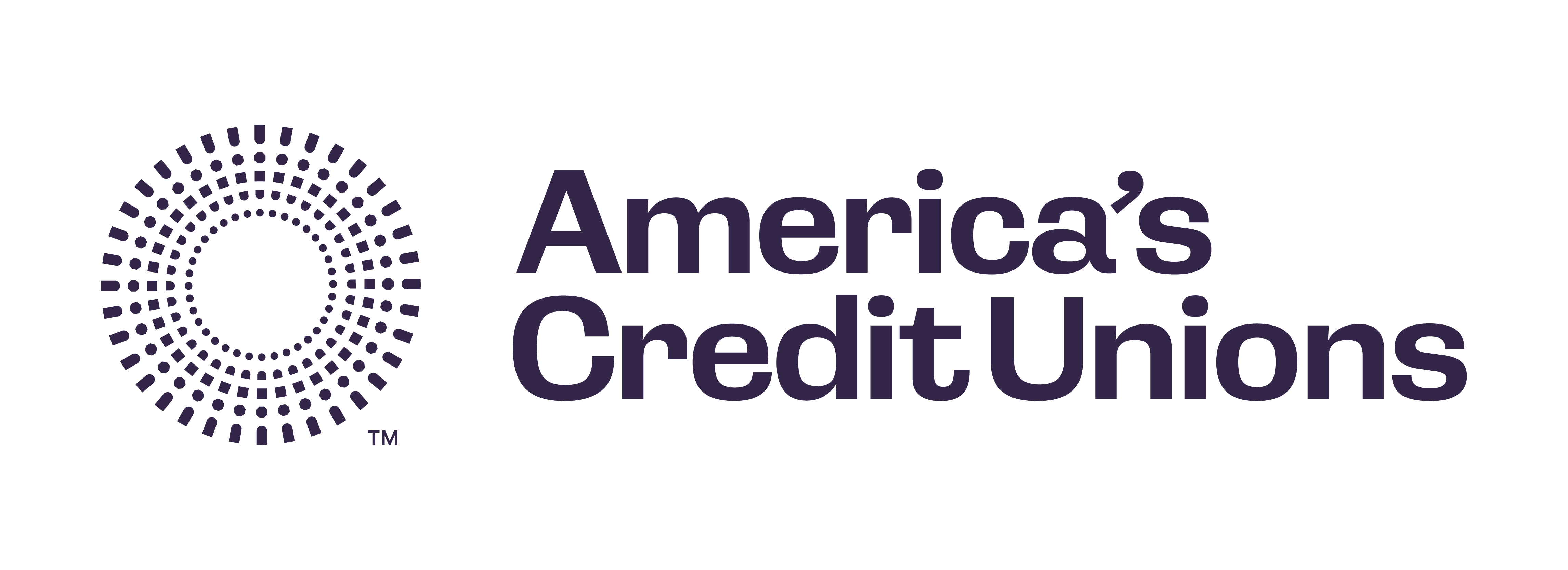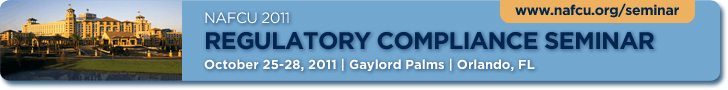Stop Squinting; NAFCU Member Call-In
Posted by Anthony Demangone
Welcome to a new week. Â Today, I'll try to be brief.
Stop Squinting. Â Are you tired of squinting at small print on your computer screen when using the internet to conduct research? Â Squint no more! (Or at least less.) Â Simply press the "Ctrl" and "+" keys on your computer's keyboard at the same time, and the text should get larger. Â If you overdo it, simply press the "Ctrl" and "-" keys to reduce the size of the text. This comes in handy for reading the Federal Register, or any other online document that appears to have been written by an action figure. Â It doesn't work for emails, but if you're looking at a document via Internet Explorer or Google Chrome, give it a try.
NAFCU Member Call-In. NAFCU members: Please join us for "Challenges & Opportunities," a NAFCU member-only conference call on Feb. 15, 4-5 p.m. EST. NAFCU President Fred Becker and the association's government affairs staff will report on the latest developments in Washington affecting credit unions, including the new Dodd-Frank regulatory reform law, the Consumer Financial Protection Bureau, corporate credit union issues, insurance fund assessments and recent trends in compliance and regulation. In addition, we will discuss the outlook for the economy.  NAFCU's Member Call-In is free, but you must register to participate. Call our Member Service Center at (800) 344-5580 or (703) 522-4770. You can also register online.
***