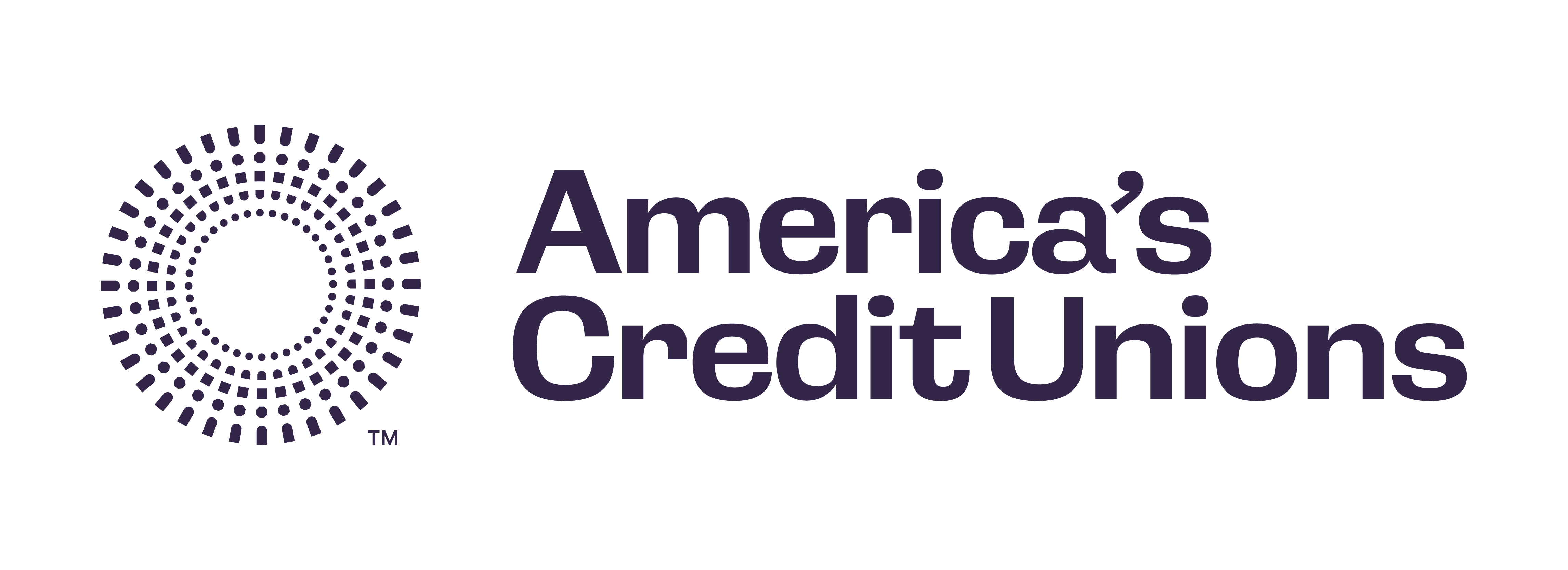We’re using a new video player – Vimeo! The Vimeo website and player are supported on most popular desktop and mobile platforms. We strongly recommend keeping your device’s operating system and browser as up-to-date as possible to avoid any bugs or potential security vulnerabilities.
To use the NAFCU Online Training Center, you must have the following system requirements.
Supported browsers – video playback
Vimeo playback is supported in browsers that can decode H.264 videos in an HTML5 player. Due to security vulnerabilities, Vimeo does not support Flash.
- Vimeo video playback is supported using these browsers:
- Chrome 30+ (has automatic updates)
- Firefox 27+ (has automatic updates)*
- Internet Explorer 11**
- Microsoft Edge
- Safari 9+***
*In Firefox for Windows, H.264 video decoding is only supported in Windows 7 and later. Firefox for Windows XP is no longer supported.
**Live event playback with Internet Explorer 11 is not supported on Windows 7 or older.
***Safari 14+ is the only browser that supports playback in Dolby Vision on MacOS/iOS devices.
For Live and On-Demand Webinars
Windows minimum system requirements:
- Intel Pentium II processor or Celeron or AMD processor, 400mhzWindows 95/98/2000/NT System.
- Macintosh and Unix are not supported
- 128K RAM
- 16-bit sound card and speakers
- 65,000-color video display card
- Broadband Internet connection that supports at least 350K throughout
- Web browser (see specific browser info above); cookies enabled
- Windows 8.1 or later
- Pop-up blocker turned off
- If you are behind a corporate firewall or proxy server, you may need to have it configured to pass the webinar video stream.
Your mobile device must meet the following minimum requirements:
iPad® requirements
• iPad (3rd generation and higher), iPad Air, iPad Air 2, or iPad Mini (1st generation and higher)
• iOS 12.0 or later
• Apple Mobile SafariTM
• Wi-Fi or cellular data connection (3G or higher)
iPhone®/iPod® requirements
• iPhone 5 and higher, iPod Touch (5th generation or higher)
• iOS 12.0 or later
• Apple Mobile Safari
• Wi-Fi or cellular data connection (3G or higher)
AndroidTM
• Android 8.0 or later
• Chrome or Firefox for Android
• Wi-Fi or cellular data connection (3G or higher)
Microsoft Surface and Windows RT tablets
• Windows 8.1 or later
• Microsoft Edge or Internet Explorer 10.0 or later
• Wi-Fi or cellular data connection (3G or higher)
Users of Blackberry, Palm, Windows Phone, and other mobile platforms may be able to view Vimeo videos on browsers that support HTML5.
Technical Requirements and Recommendations
To solve any technical streaming issues, please advise your IT department to go through this checklist:
- Some network administrators block streaming media and Vimeo at the firewall. If you are unable to view streaming video, you may need to notify your network/IT administrator.
Testing Your System
Live webinar participants are strongly encouraged to test their system at least 24 hours prior to the webcast. Please make sure that your computer system meets the basic requirements listed above.
Please use the following link to test your specific systems' hardware/software compliance.
If you require additional technical assistance, please email education@nafcu.org.
For Self-paced Modules
(Including modules in the New Staff Online Training, Board of Directors Online Training Subscription, and the Management and Leadership Series)
All you need is a computer and an Internet connection. The faster your Internet connection, the faster the modules will load. You'll need Flash Player 6.0.79 or later, free to download at www.adobe.com/go/getflash, Acrobat Reader, free to download at http://get.adobe.com/reader/ and one of the following browsers:
Windows: Internet Explorer 10 or higher, Firefox 1.x and later, Safari 3, Google Chrome, Opera 9.5
Macintosh: Firefox 1.x and later, Safari 3 Linux: Firefox 1.x or later
For additional information please review this help article.