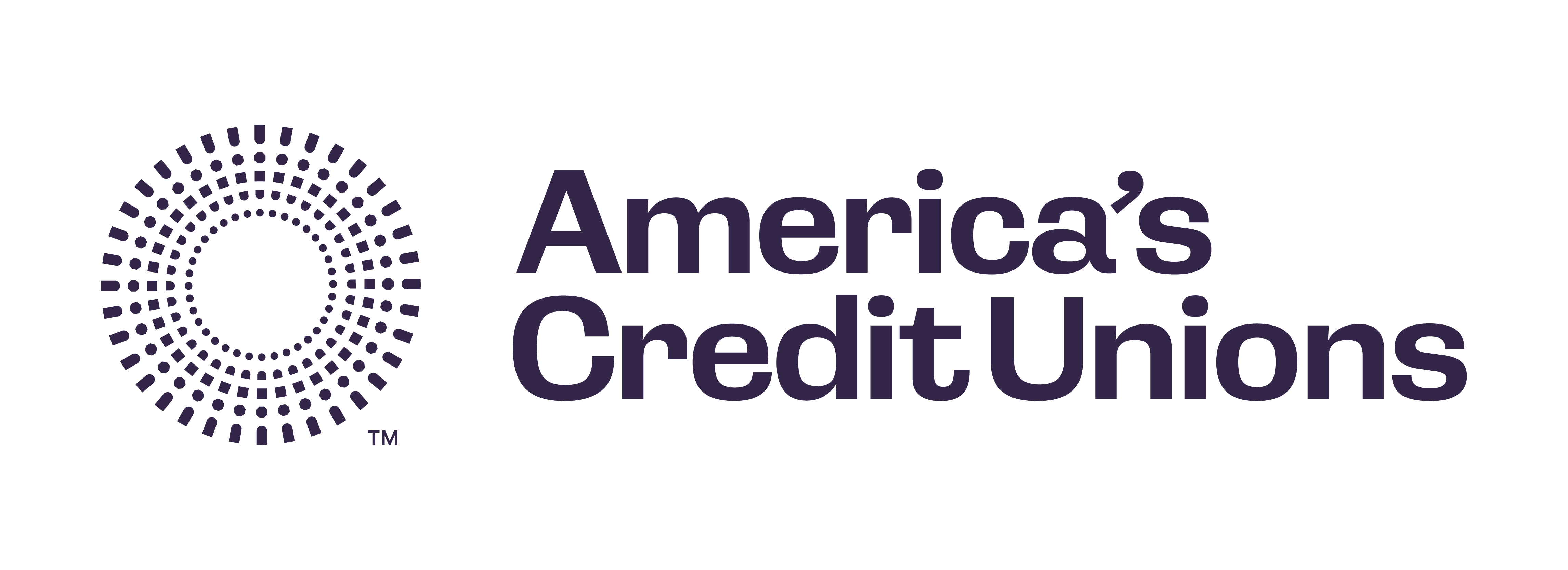Please contact our Member Service Center with any additional questions at info@americascreditunions.org or 800-344-5580.
Also see: System requirements and webinar testing information.
Browse FAQs
-
Once you purchase an individual webinar or a NAFCU Online Training Subscription, you can start developing your expertise immediately.
- Log in to the NAFCU Online Training Center with your individual NAFCU username and password.
- Click on the course you wish to view under "Your Courses." Courses included in the Online Compliance Training Subscription are listed in the Compliance Webinars on the Industry's Hottest Topics course.
- Looking for a specific webinar? Search by keyword and find it faster.
-
No problem. Go to the NAFCU Online Training Center. Click "Forgot my password or my username" first to make sure you don't already have an account. If you do not already have an account, click "Create an account," and follow the instructions. If you experience login trouble, please contact us at info@nafcu.org or 800-344-5580.
-
Each employee and/or board member at your credit union will get the most out of the NAFCU Online Training Center with his/her own individual account. The system will:
- Test comprehension
Certain self-paced modules include assessments following completion, allowing a user to test his/her comprehension. With a single company login, this feature would only benefit the first user to take the assessment. - Award certificates for completion
Select modules provide certificates upon completion, which must be awarded at the individual level. With a single company login, this feature would falsely provide certificates to anyone at the credit union whether or not they completed the module. - Track individual training progress
Individual users may view and print their individual e-transcripts at any time, allowing them to track their individual training progress. With a single company login, the e-transcript function wouldn't reflect the individual's progress. - Award NAFCU Certification credits automatically
NCCOs, NCRMs, NCVEs and NCBSOs may automatically earn continuing education credits (CEUs) by participating in select modules within the NAFCU Online Training Center. No forms to fill out. Watch, earn credit, and easily maintain your NAFCU certified designation.
- Test comprehension
-
NAFCU Online Training Subscriber -
Once logged in to the Online Training Center, click on Compliance Webinars on the Industry's Hottest Topics under “Your Courses." Select the webinar you wish to view (upcoming live webinars appear at the top). Select "Begin Course," followed by "Launch Webinar" on the next screen.
Once the live webinar begins, you should see and hear the presenters in the video window on the left side of the screen. You should see the presentation on the right side of your screen. See system requirements.
Important: After you watch the webinar return to the webinar page to certify that you completed the webinar and to receive CEUs (for qualifying webinars). Click “Next”, then check the box that says, “By checking this box I certify that I have watched this webinar in its entirety”. You will then receive a notification that says you completed the webinar and earned CEUs.
Non-NAFCU Online Training Subscriber –
Once logged in to the Online Training Center, click on the course you wish to view under “Your Courses." Select "Begin Course," followed by "Launch Webinar" on the next screen.
Once the live webinar begins, you should see and hear the presenters in the video window on the left side of the screen. You should see the presentation on the right side of your screen. See system requirements.
Important: After you watch the webinar return to the webinar page to certify that you completed the webinar and to receive CEUs (for qualifying webinars). Click “Next”, then check the box that says, “By checking this box I certify that I have watched this webinar in its entirety”. You will then receive a notification that says you completed the webinar and earned CEUs.
-
The subscription purchaser will automatically receive live webinar reminders a few days before each webinar. You can also check out the upcoming webinar line-up. New webinars are added continuously.
-
Handouts are located on the “Launch Webinar” screen in the Online Training Center and will be made available prior to the webinar. We suggest you log in a few minutes early to print handouts. If you need handouts sooner, please email info@nafcu.org
-
NAFCU Online Training Subscriber -
After the webinar, you will be able to view the on-demand version in Compliance Webinars on the Industry's Hottest Topics under "Your Courses." The on-demand version will be available here for 12 months following the date of the live webinar. After that, it will be removed from the Online Training Center.
Non-NAFCU Online Training Subscriber -
After the webinar, you will be able to view the on-demand version under "Your Courses." The on-demand version will be available here for 12 months following the date of the live webinar. After that, it will be removed from the Online Training Center.
-
After you watch a webinar that contains CEUs (most webinars qualify for 1.5 CEUs), return to the webinar page to certify that you completed the webinar and to receive CEUs. Click “Next”, then check the box that says, “By checking this box I certify that I have watched this webinar in its entirety”. You will then receive a notification that says you completed the webinar and earned CEUs. If you do not see the appropriate credits awarded, please email us to adjust your credits accordingly.
-
Subscribers of NAFCU Board of Directors Online Training are able to take an online exam after completing the Board of Directors Online Training course to earn the NCVE designation. Click on the NAFCU Certified Volunteer Expert (NCVE) Exam module under the Board of Directors Online Training Course course. Download the exam and exam instructions. Learn more about becoming an NCVE.
-
Modules that help meet NCUA's expectations for board of directors annual training are flagged in the module descriptions. Once you complete the webinar, click the “Back” button to return to the webinar home page. Then click "Print Certificate" to save or print your Certificate of Attendance. You may also view, print, and save your complete NAFCU Online Training Center e-transcript at any time.
-
There is no limit to the number of participants that can view the webinar. With your purchase, your entire credit union has access. However, each individual should log in with his or her individual NAFCU username and password.
-
If you trouble viewing the webinar on the day of the live broadcast, check system requirements. You may also contact us at info@nafcu.org or 800-344-5580. Plus, your subscription or webinar registration entitles you to on-demand access for one year.
-
NAFCU-Online Training Subscribers –
To request your USB copy for each webinar, please send an email to info@nafcu.org with the following information:
Webinar title and date:
Credit union name:
Contact name:
Mailing address:Non-NAFCU Online Training Subscribers –
When you register for a webinar you will be given an option to purchase a USB copy of the webinar.
-
NAFCU prides itself on offering you the most up-to-date topics relevant to the challenges that credit unions are facing. It is possible that webinars may be postponed in order to accommodate a hot-topic webinar related to an upcoming or recently passed regulation or rule.
In the event that this does occur, you will be notified immediately. We will do our best to reschedule the postponed webinar and inform you of the new date.
-
Should you have any issues while viewing the webinar, you can contact us at info@nafcu.org and we will be happy to assist you.