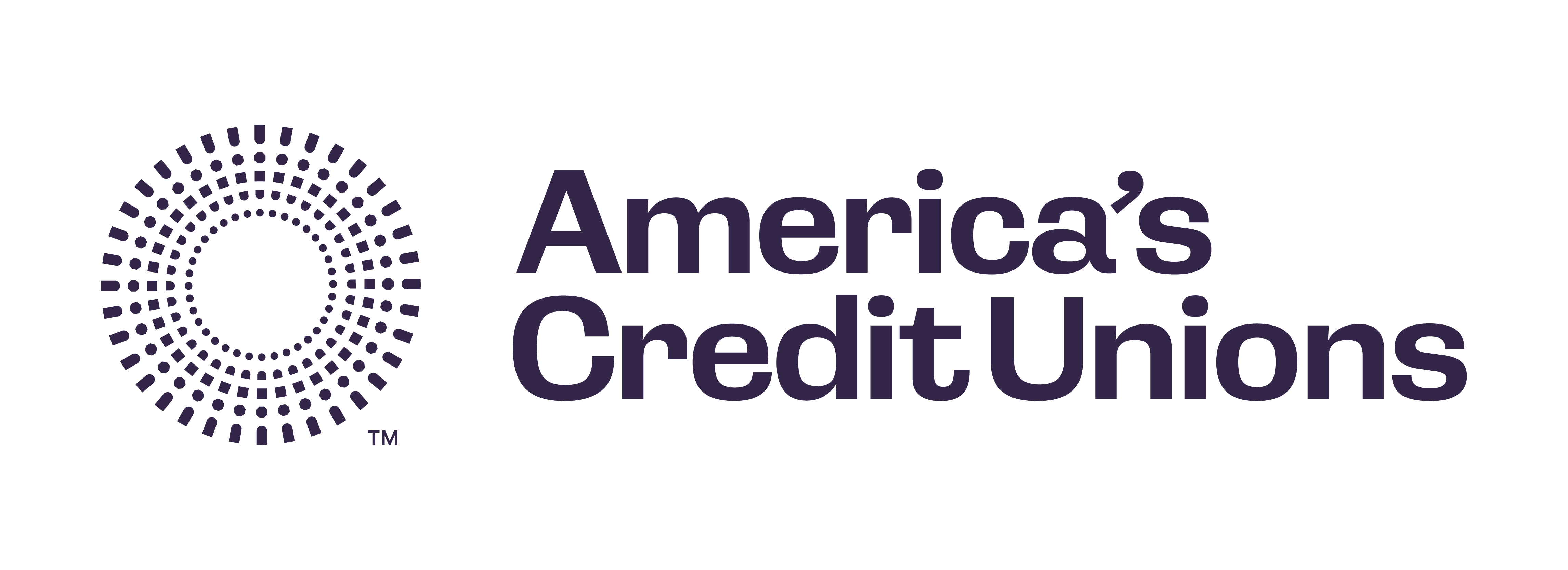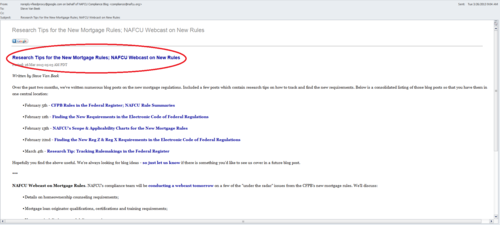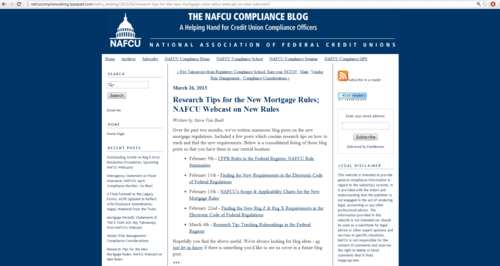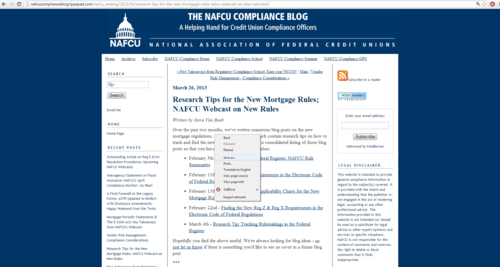Research Tips - Saving Blog Posts; NAFCU's Mortgage Rules Webpage
Written by Steve Van Beek
Last Tuesday, we linked to a series of past blog posts which contain links to the new regulatory text as well as other research tips for finding, reading and understanding the new mortgage regulations. Especially helpful is the February 22 blog post on Finding the New Reg Z & Reg X Requirements in the Electronic Code of Federal Regulations which contains direct links to the new regulatory text, official staff commentary and the new model forms.
One of the problems is that in today's fast-paced environment, those blog posts tend to get lost in the shuffle and it may be hard to find the information when you need it. However, there is an easy solution that keeps those blog posts (and any others you want to refer back to in the future) at your fingertips.
Below is a step-by-step process to save important blog posts to your desktop.
1. Click on the Title of the blog post to be taken directly to the blog post site.
2. After clicking the Title, you'll be taken to the blog's main webpage - showing the blog post you clicked on. Your screen should look similar to below.
3. From this page, right-click anywhere on the page and choose "save as."
4. Be sure to select your Desktop as the preferred location to save the file. After you've saved the file, you should see a copy of the file (along with a folder containing additional files) on your Desktop.  It should look similar to below.
5. When you want to refer back to the blog post you've saved, double-click on the file and you'll be taken to a copy of the blog post as shown below. And, yes, that is screen shot of my current desktop (the only part of the Appalachian Trail I've done).
6. If you look really closely at the screenshot above you can see that the browser actually references the file on my desktop rather than the actual blog post on the internet. However, all the links on the blog post that you've saved will continue to work and that is the key point.
Hope this helps and you find it useful!
***
NAFCU's Mortgage Rules Webpage. Don't forget to visit NAFCU's Mortgage Rules webpage which includes resources on all of the new mortgage regulations. Recently added were the following resources for NAFCU members:
- Q&As from NAFCU's February 13 Webcast on the CFPB's Final Mortgage Regulations
- Q&As from NAFCU's March 6th Webcast on the CFPB's Ability-to-Repay/Qualified Mortgage Requirements
- New Compliance Monitor article on Mortgage Loan Originator Requirements for Qualification, Screening, Training and Disclosures
- New Compliance Monitor article on New Homeownership Counseling Disclosure Requirement
Be sure to refer back to page on regular basis as we'll continue to add resources throughout 2013.