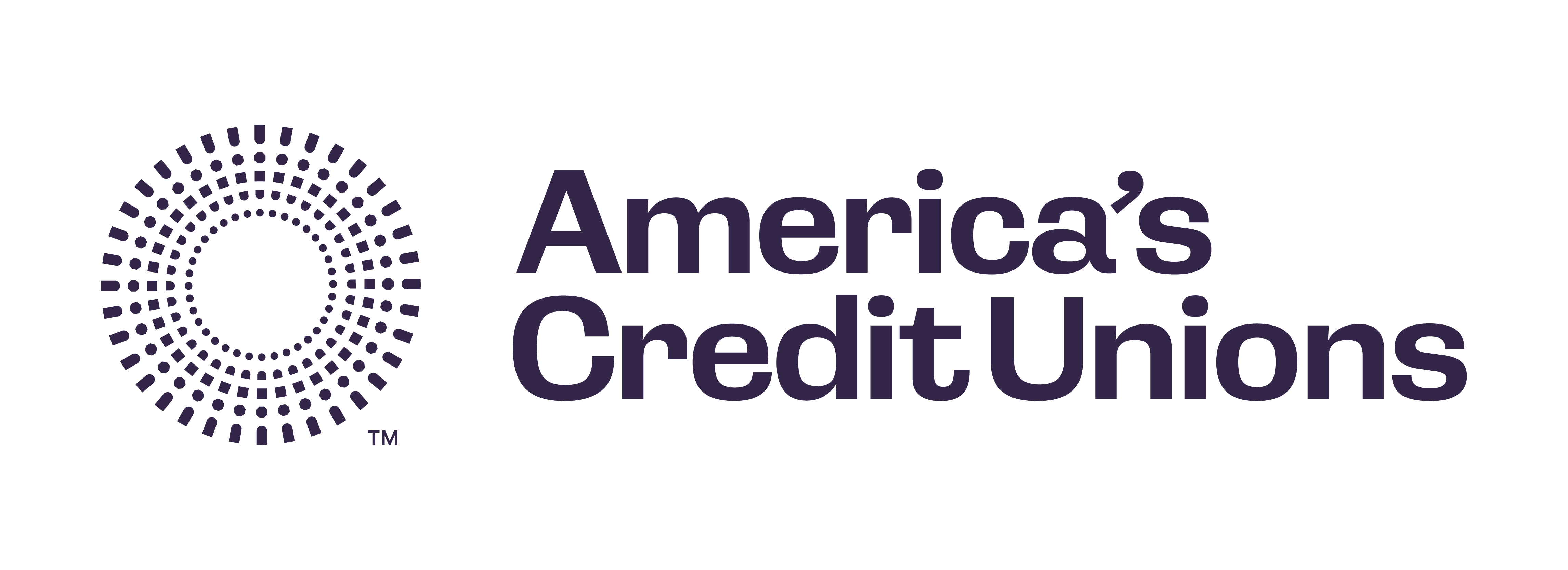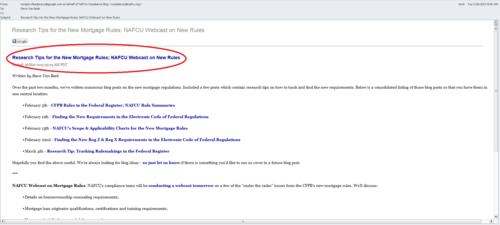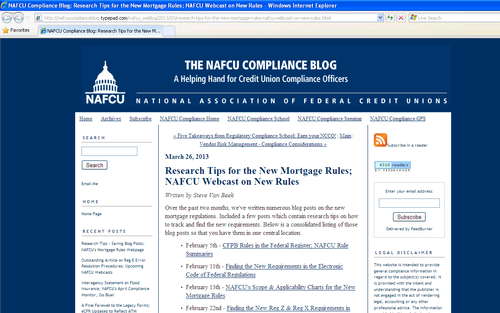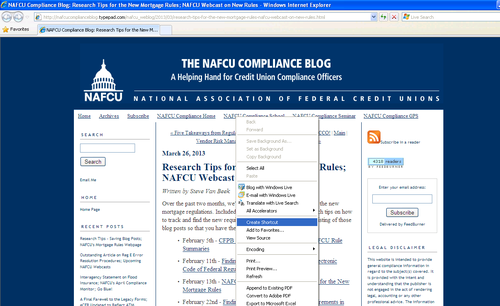NCUA Fair Lending Webinar; Additional Research Tip - Internet Explorer
Written by Steve Van Beek
Note: NAFCU's compliance team will be out of the office the next two days at a training conference in DC. NAFCU members, if you have a compliance question - the best way to contact us via email: compliance@nafcu.org. Keep in mind our responses will be delayed a little longer than usual.
***
NCUA Fair Lending Webinar. Today is NCUA's free Fair Lending Webinar. You can sign-up for the webinar here. The announcement is located here. The webinar is today at 1 p.m. - register here.
***
Yesterday, I blogged about saving certain blog posts to your desktop. I used Chrome as my browser but the same process works for Mozilla Firefox. For Internet Explorer, the instructions are below along with screenshots.
Saving Important Blog Posts to Your Desktop - Internet Explorer.
1. Click on the Title of the blog post to be taken directly to the blog post site.
2. After clicking the Title, you'll be taken to the blog's main webpage - showing the blog post you clicked on. Your screen should look similar to below.
3. On this page, right click and choose "Create Shortcut" and choose Yes to the question of whether you want to create a "shortcut to this website on your desktop."
4. Go to your Desktop and look for the new shortcut. You should see something similar to below. Â Double-click on this shortcut and you'll be taken directly to the blog post on the internet.
Using Internet Explorer, there is a direct shortcut created rather than the separate files stored locally on your desktop. Both work and should help ensure you have quick access to important blog posts to increase your efficiency when researching the new mortgage regulations.