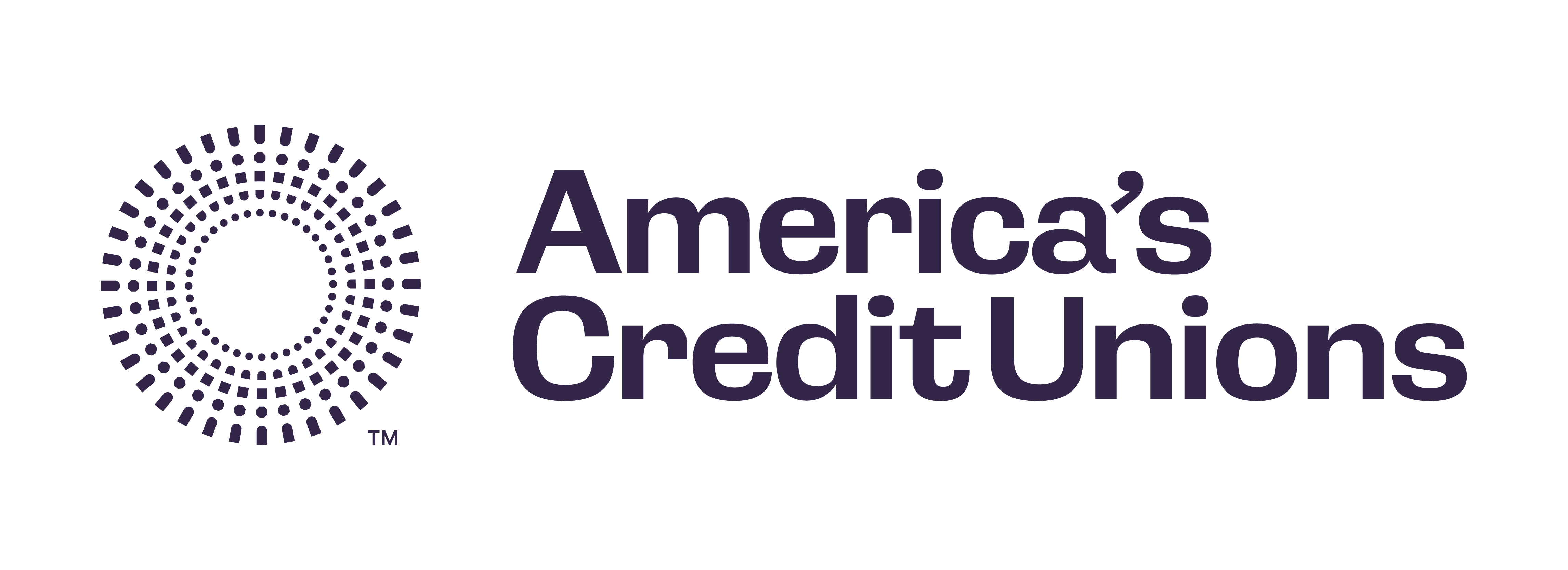IMPORTANT: Please allow 1 business day from purchase for access to be granted to the Event Platform.
System Requirements
How do I access the sessions? Can I watch the sessions from any device?
Watch the virtual event using Chrome, Firefox, Safari or Microsoft Edge. DO NOT use Internet Explorer. View step-by-step instructions for accessing the sessions.
How long do I have to view the sessions?
Your registration gives you on-demand access to all sessions through April 30, 2021.
How do I check to ensure I won’t have viewing problems?
You may test your device’s audio and video by viewing this test stream. You can also identify any issues in your specific systems’ hardware/software compliance with our Bandwidth and Plugin Support. Click the following link to view the full system requirements list.
What browsers will work for viewing the sessions?
We recommend using Chrome, Firefox, Safari, Microsoft Edge to view the event. DO NOT use Internet Explorer.
What if I have issues connecting to a session?
- For Virtual Access Questions: Please contact NAFCU’s Member Services Center at info@nafcu.org or 800.344.5580.
- For Audio/Video Questions: Please email events@yorktel.com for assistance.
What if I still cannot get connected?
Please contact NAFCU’s Member Services Center at info@nafcu.org or 800.344.5580 if you cannot get connected.
Note: Some connectivity issues may be due to your own internet connection, devices, browser and other variables.
Registration
Can my entire team watch this event on one registration, or should we register individually?
Each registration provides access for one person to view the recorded sessions, just as if you were registering to attend an event in-person. Each person will need to use their individual login to access the sessions. We’ve also reduced the price up to $1,050 compared to the in-person event, further providing each individual attendee with excellent value while still receiving the same core expertise and insider insights you would receive from attending the event in-person.
I was registered by another person. Will this be an issue?
No, but you must use the email address that was used to register for the conference. Each registration provides access for one person to view the event, just as if you were registering to attend an event in-person. To ensure your individual email was provided email us or call 800.344.5580.
Certification Credits
Is the event eligible for recertification credits?
Yes. Viewing all sessions earns you the following CEUs:
- 5.5 CPEs for Certified Public Accountants (CPAs)
- 0.5 CEUs towards maintaining your NCRM
- 0.5 CEUs towards maintaining your NCCO
You will be emailed a certificate of attendance indicating the number of CPE, NCCO and NCRM credits earned within two weeks after viewing the sessions.