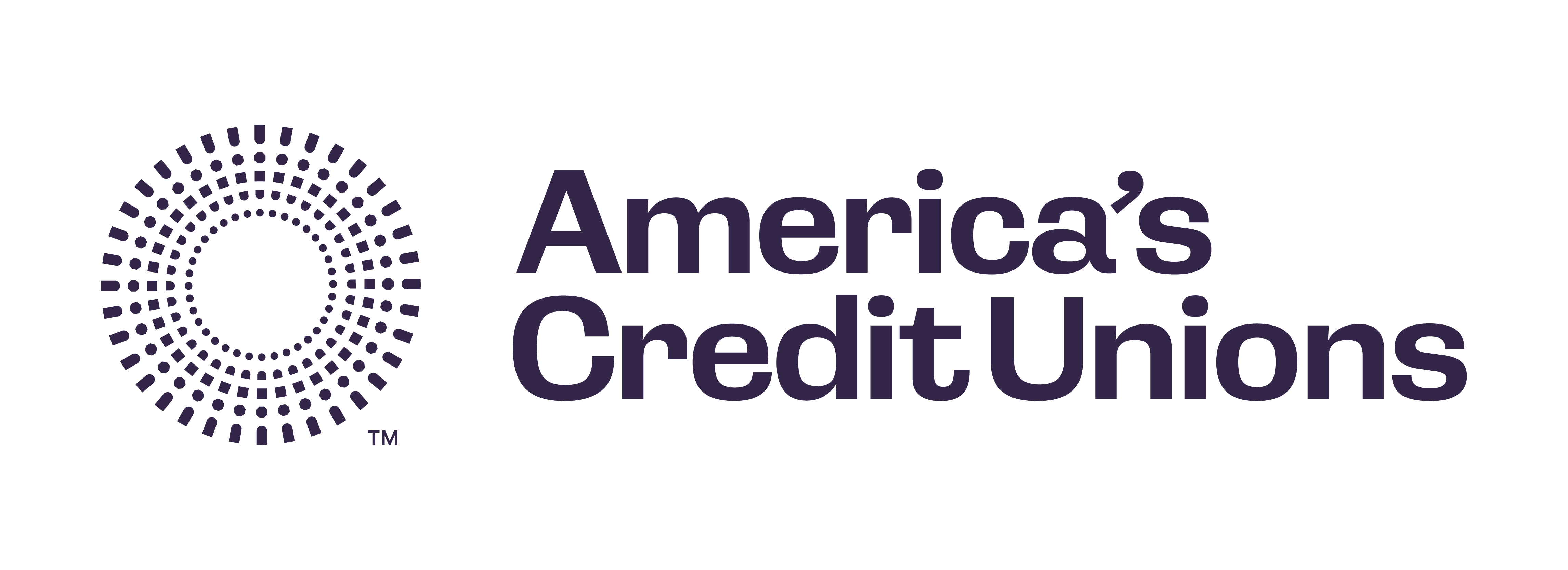❮ Back to CEOs and Senior Executives Conference
 Enhance Your Experience at CEOs and Senior Executives Conference
Enhance Your Experience at CEOs and Senior Executives Conference
The new conference app is the easiest and most convenient way to ensure you have the up-to-the-minute event information and resources at your fingertips.
Download the NEW conference app
Step 1: Download the App!
Go to the Apple App Store or Google Play store, and search “NAFCU Events” to download the latest version. (Note: If you used our app in the past, you will need to delete the old app and download the new NAFCU Events app.)
Step 2: Log in
Select “CEOs and Senior Executives Conference” and click launch. Enter your email address and create a password of your choosing.
Use the free mobile app to:
- Access the event schedule and customize your agenda
- View the speakers and sponsors
- Get important updates through the app through push notifications
- See who’s attending and share contact information by networking with other attendees
- And more!
Note: If you are registered for the event and are having trouble logging in to the app, please contact us.