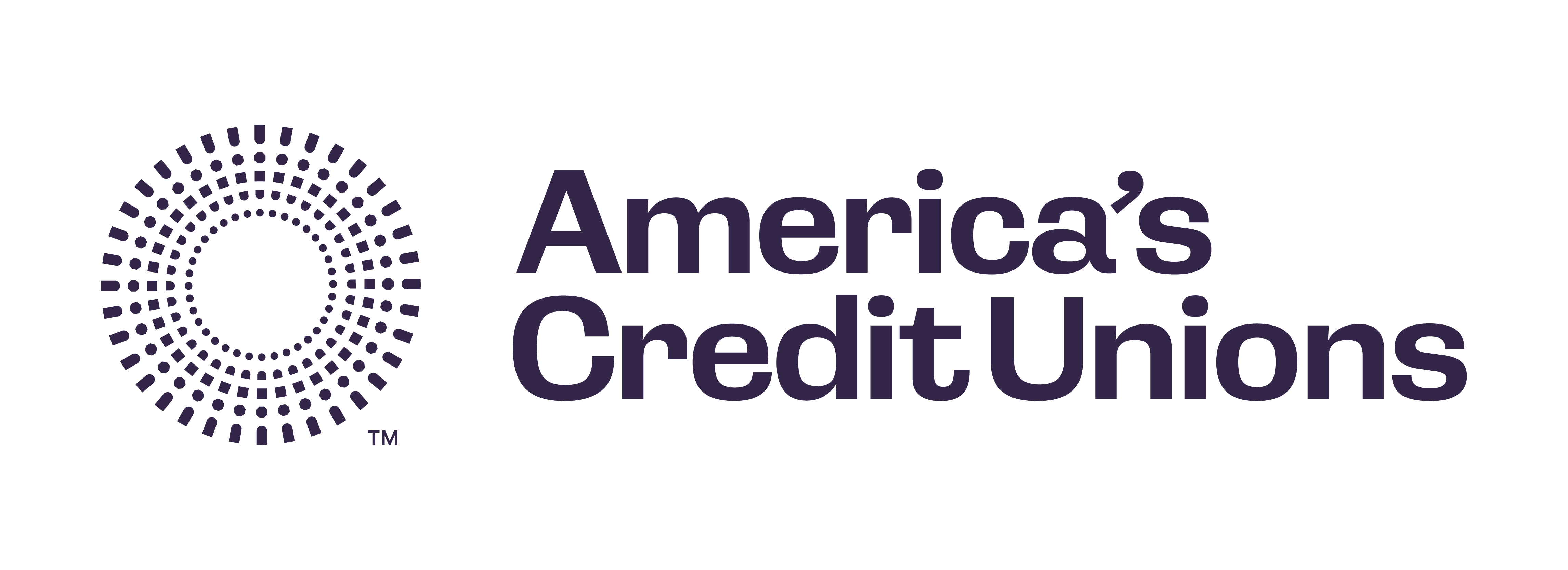You Know You're a Lobbyist When...
Written by Jillian Pevo, Senior Associate Director - Legislative Affairs
Some people gulp down a double-mocha-latte on their way out of the door each morning. Others need that time on the treadmill to feel good about the day ahead. I knew I had lived in Washington, D.C. for too long when the first thing I did each morning was check to see if the Congressional Record was posted. Â Â
Aptly named, the Congressional Record is one stop shopping for all legislative business that occurred the day before. From new legislation and cosponsors to debate transcripts and floor speeches - it's all at your fingertips.Â
When I worked on Capitol Hill for a Member of Congress, I read the Record to keep up with what other members of our state delegation were doing and looked to identify potential allies on our office's legislative priorities. In my role at NAFCU I'm doing much of the same - looking for activity on legislation impacting credit unions, checking to see what other issues our champions in Congress are working on, and reporting back to my colleagues on anything of note that will benefit our team's efforts in making the credit union voice heard.
While it's super-nerdy and mundane to most, the Congressional Record is a great tool to use if you want to drill down and get into the details of House or Senate happenings. Here's how it works: Â
- Go to the Library of Congress âÂÂThomasâ landing page for the Congressional Record â Thomas was started in the mid-1990s to make legislative information freely available to the public.
- You will see some different search options â I use the âÂÂLatest Daily Digestâ option which is an easy to read snapshot of the last legislative dayâÂÂs activity.
- From there, everything is pretty self-explanatory. Sponsors, descriptions, and bill numbers for new pieces of legislation are included. The full text of new legislation is not usually immediately available but is generally posted within a few business days. The Hill can be very fast-paced and we pride ourselves on getting you important and up-to-date information as it is happening, so, if a bill isnâÂÂt up yet chances are we are already have it. Feel free to give us a call!
- Note, the Daily Digest links to the Government Printing OfficeâÂÂs PDF file of the actual Congressional Record. So if you see a topic of interest, you can click on the links provided to look at it in more detail. Â
You also can do a generic search for every mention of credit unions on the floor of either chamber. Go back to the Congressional Record landing page, and type âÂÂcredit unionâ under âÂÂEnter Search.â Keep all of the boxes checked, and select âÂÂyesâ under âÂÂsearch results by date.â Voila!  Â
For additional information on tracking federal legislation, check out my related post on this subject from last Congress.Â
These are the basics on what the system has to offer. IâÂÂm always happy to help you navigate these online tools or track down whatever information you are looking for.Â
Thanks and happy Congressional Record searching!Â