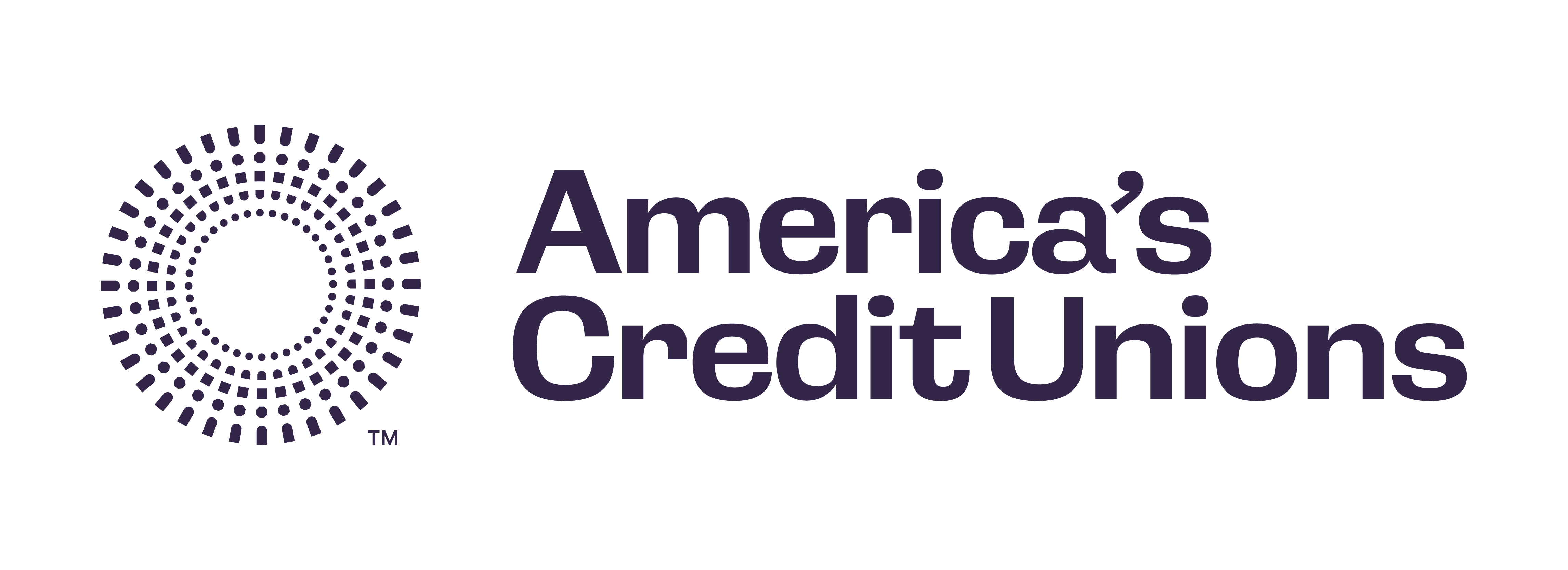❮ Back to 52nd Annual Conference and Solutions Expo
 Enhance Your Experience at 52nd Annual Conference and Solutions Expo
Enhance Your Experience at 52nd Annual Conference and Solutions Expo
The new conference app is the easiest and most convenient way to ensure you have the up-to-the-minute event information and resources at your fingertips.
Download the NEW conference app
Step 1: Download the App!
- Go to the Apple App Store or Google Play store, and search “NAFCU Events” to download the latest version.
- Note: If you used our event app in 2018, you will need to delete the old app and
download the new NAFCU Events app.
Step 2: Login and Verify Your Account
- Select “52nd Annual Conference & Solutions Expo” and download.
- Follow the on-screen prompts to login with password nafcu2019 (case-sensitive).
- Check for an email from “NAFCU Events App” for your four-digit verification PIN.
This PIN allows you to unlock all of the app’s advanced features.
Step 3: Update your profile and build your agenda
- Upload your profile picture so that fellow attendees can put a face to your name.
- In the agenda, tap the + next to sessions and networking events that you want to add to
your personal schedule.
Use the free mobile app to:
- Access the event schedule and customize your agenda
- See all the speakers and view their presentations
- Check out the exhibitors and sponsors
- Get important updates and exciting offers through the app through Push Notifications
- See who’s attending and share contact information by networking with other attendees
- And more!
Note: If you are registered for the event and are having trouble logging in to the app, please contact us.